Which Wifi Router is Best
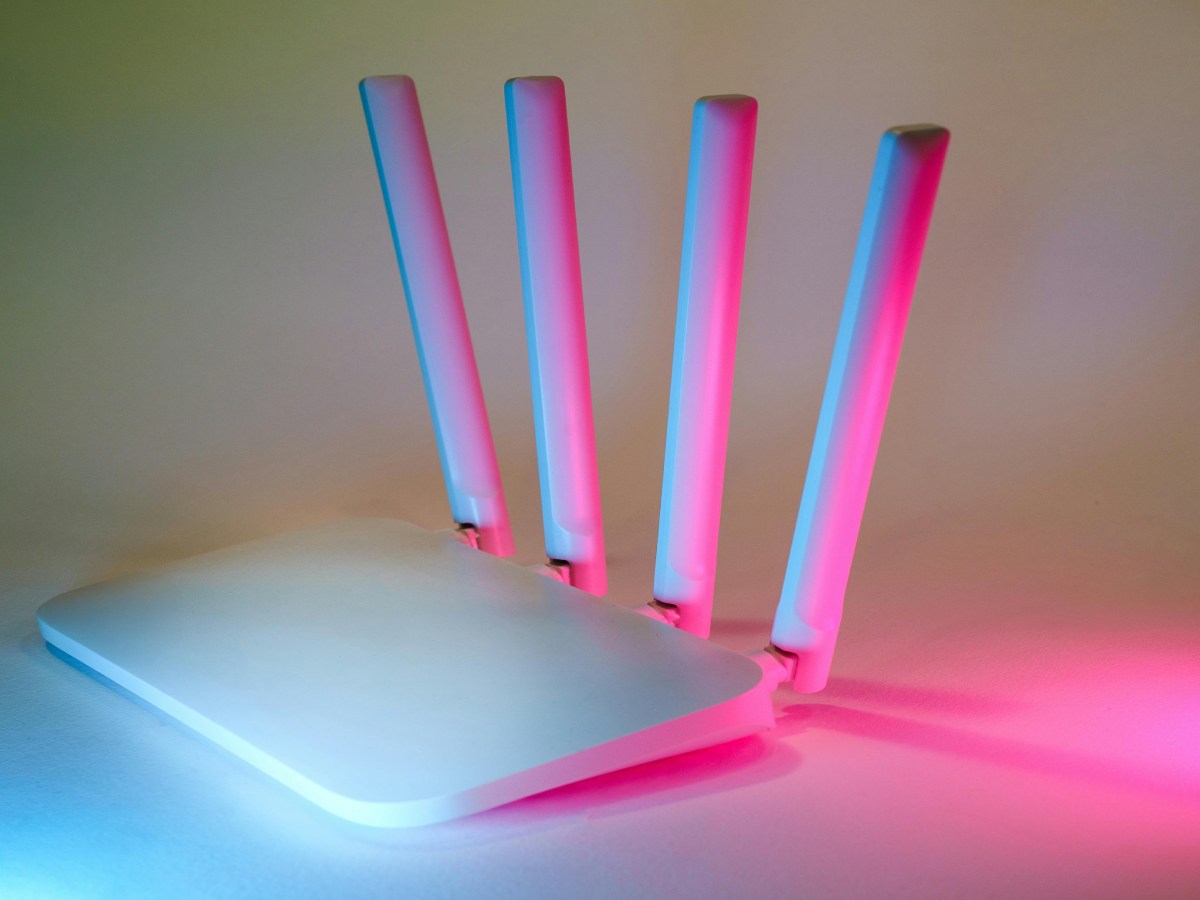
A reliable WiFi router is crucial these days for connecting all of our devices to the internet. From phones and tablets to smart TVs, home appliances, and security cameras, everything needs a stable internet connection. Choosing the right WiFi router for your home is essential to maximising your internet plan and handling multiple devices smoothly.
In this blog, we will go over what features to consider when picking a WiFi wifi router for home and provide some top recommendations to help you decide which one is best for your needs.
Table of Contents
What is a Wifi Router?
A WiFi router is a networking device that connects to your internet modem or connection to transmit wireless data signals to WiFi-enabled devices. It acts as a wireless access point, allowing devices like phones, laptops, smart speakers, etc., to connect to its network and access the internet. Modern WiFi routers support the latest WiFi standards, like WiFi 5 and WiFi 6, which promise faster speeds, increased capacity, and better stability than older routers.
Additionally, always check your WiFi recharge plan to ensure your chosen router aligns with your data needs and internet speeds.
Factors to Consider When Choosing a WiFi Router
Mentioned below are the factors to be considered when picking a wifi router for home:
1. Internet Speed Compatibility: The first thing to consider is whether your router supports the internet speeds offered by your broadband plan – you don’t want to buy a router rated for super-fast speeds if your actual internet speed caps at 100 Mbps. Getting a router with a capacity 20-25% higher than your maximum internet speeds is recommended for congestion-free usage, even during peak times.
2. Wireless Standards: Newer WiFi standards like WiFi 5, WiFi 6 and WiFi 6E offer significant upgrades from older 2.4Ghz WiFi. They operate on 5GHz and 6GHz bands, so there’s less interference. WiFi 6 routers are your best future-proof choice today, promising speeds up to over 1Gbps.
3. Dual-band vs. Tri-band: Dual-band routers use both 2.4Ghz and 5Ghz frequencies, providing speeds up to 1200Mbps, while Tri-band routers add a third band for dedicated communication between the router and devices, promising more bandwidth and lower congestion.
4. Coverage area: Choose a router to transmit strong WiFi signals across your home without dead zones. Compare the router’s advertised square footage of coverage to the size of your home and add 10-20% more to account for signal degradation from walls and furniture. For multi-story homes, look for routers with powerful antennas or mesh systems.
5. Device capacity: With today’s smart home devices and multiple users streaming, gaming, etc. simultaneously, you need a router that can handle many connections. Aim for a router that advertises support for at least 25+ devices without slowing down. For tech-savvy homes with 50+ devices, look for even higher capacity. This ensures good performance as your device count grows.
6. Security features: Protect all of your connected devices with a secure, modern router. Look for the latest WPA3 encryption, firewalls to prevent unwanted access, blacklisting of suspicious connections, and VPN pass-through support. Features like guest networking and parental controls also come in handy for managing access. Keep the router firmware updated for security patches, too.
7. Ease of setup and use: A good router should be simple enough for anyone to set up and manage. Look for user-friendly web browsers rather than overly complex apps for configuration. Dedicated mobile apps help you monitor and control the network remotely. Prioritise routers with content filtering, quality-of-service settings, parental controls, and other features that simplify home network management.
How to Setup Wifi Router
Follow these simple steps when installing your WiFi router:
1. Place your router in a central location of your home; avoid putting it in enclosed spaces or far corners.
2. Connect the router to your modem using the provided Ethernet cable.
3. Power on both modem and router and wait for indicator lights to stabilise.
4. Scan for new wireless networks on your computer or smartphone to detect your router’s default network.
5. Launch a web browser and enter your router’s default gateway IP address to access settings.
6. Run the quick setup wizard prompts on-screen to change the admin password and set up a new network name and strong WiFi password.
7. Connect your devices to the new wireless network using the credentials you just configured.
8. Optionally change settings like guest networks and parental filters via browser or router mobile app later.
When purchasing, it’s always wise to check the WiFi router price to compare options that offer the best value for money.
Top WiFi Router Recommendation
If you are specifically looking for the best WiFi router, ACT Fibernet connection would be the finest choice. Here are two top options to consider from ACT Fibernet:
ACT Fibernet AX1500 WiFi 6 Router:
This router supports the latest WiFi 6 standard, delivering speeds up to 1.5Gbps over the 5GHz band.
Nokia Beacon 1.1 Mesh WiFi System:
The Nokia Beacon 1.1 is a whole home mesh WiFi system that provides complete coverage for large spaces. Instead of only one router, it comes with a main router and two smaller satellite units. The maximum wireless bandwidth supported is AC1200
Conclusion
Choosing the right WiFi router tailored to your broadband speeds, area coverage needs, and number of devices is critical for avoiding issues like slow speeds, lagging connections and dead zones at home. Equipped with the latest technologies like WiFi 6, mesh systems provide highly stable and lag-free performance throughout large homes with many simultaneous device connections. ACT Fibernet’s branded routers are optimised to deliver top speeds and performance. Consider the ACT AX1500 or Nokia Beacon Mesh WiFi router as an ideal fit if you need whole-home coverage for heavy usage.
Recent Posts
New Skills Emerged From Innovative Language Learning App Experiences: Best Apps for Learning
Introduction A revolution is transforming the mobile landscape which creates new trends for industries. With…
Wheon.com GTA Vice City – A Comprehensive Guide
If you are a 1990's and 2000 Person then you are not new to the…
LG Coco – Malviya Na: Top Home Appliance Dealer In Malviya Nagar, Delhi
LG is one of the prominent companies in electronics all over the world. In India…
How Care Qevafaginz Network Ltd Works for Providers
Qevafaginz Network Ltd is an organization which provides healthcare related solutions and services to their…
The Hassle-Free Way For Digital Nomads to Access US Services
If you’re a digital nomad working abroad, you’re truly living the dream: being able to…
Time Management Hacks for the SAT: Finish Every Section on Time
The SAT measures more than your academic know-how; it also tests your ability to manage…


