What Is Meta App Manager? [Explained]

If you are using the Facebook application on your android mobile phone then you are well aware of what is Meta App Manager and what are its functions in our device. The android phones are coming with a lot of pre-installed application managers within them to manage various types of applications we run on our mobile phones. If you do not know about this meta app manager then you can go through this article. You will learn about this meta manager and what its functions are. We will also explain what are its drawbacks and let you know the process to delete this app manager from our android device. Let’s start with the guide.
Table of Contents
What Is Meta App Manager?
The Meta App Manager is a component or tool which manages the Meta applications like Facebook, Instagram and WhatsApp. This was installed in our mobile phone when we installed the facebook application. This manager is installed with the package name called com.facebook.appmanager. It will manage all the meta applications from the background.
The Main Functions of This App Manager Are:
- Sending updates to the user.
- Optimize the performances of the facebook application and other meta related applications.
- Helps in the automatic updating of meta apps on our device.
- It will avoid potential issues in meta apps.
- It will control the data usage in the meta applications.
- Advanced settings.
Major Problems Caused By Meta App Manager
Below are some of the drawbacks that we can experience with this app manager
- If the meta app manager does not function properly it may affect the functioning of the meta apps
- like Facebook, messenger, WhatsApp and Instagram.
- Occurrence of frequent crashes.
- Sometimes it may drain the battery.
- Meta app manager also had compatibility issues.
- Application conflicts may appear.
Is It Necessary to have a Meta App Manager on our phone?
To be frank this Meta app manager is not a necessary one on your android phone. It is your wish to install or not. It will just help the meta applications performances on our android devices. Some people think it is spyware or malware. But it is just an application manager for the meta apps. It will serve as a bridge between the meta apps and android OS. If you feel unsafe about it you can delete it from your device. The process to delete is explained in our article.
The Meta App Manager will get the following access in our device:
- Network Access
- Storage Access
- Settings
- Information of the device
How To Delete Meta App Manager?
If you do not want to continue with this app manager in your android phone, you can delete it by following the below mentioned steps
- First go to the Device settings
- Go to apps and click on application management.
- Now click on the menu and select show system apps.
- In the system apps list find out the Meta app manager.
- Click on that and then click on uninstall.
Conclusion
Overall we can say Meta App Manager is a tool that will help in improving the performances of meta applications in our android mobile like Facebook, Instagram and WhatsApp. Some people will worry about their data safety being in danger with this type of application, but it is fully safe and secure. Nowadays the new android phones are pre installing this app in the devices, this app cannot be visible on the home screens of the devices, it is available only in the background. If it is not there in your phone it will automatically get installed into your device when you downloaded meta applications like Facebook.
Also Read: What Is Configapk App? Is It Safe Or Should I Disable It?
Recent Posts
New Skills Emerged From Innovative Language Learning App Experiences: Best Apps for Learning
Introduction A revolution is transforming the mobile landscape which creates new trends for industries. With…
Wheon.com GTA Vice City – A Comprehensive Guide
If you are a 1990's and 2000 Person then you are not new to the…
LG Coco – Malviya Na: Top Home Appliance Dealer In Malviya Nagar, Delhi
LG is one of the prominent companies in electronics all over the world. In India…
How Care Qevafaginz Network Ltd Works for Providers
Qevafaginz Network Ltd is an organization which provides healthcare related solutions and services to their…
The Hassle-Free Way For Digital Nomads to Access US Services
If you’re a digital nomad working abroad, you’re truly living the dream: being able to…
Time Management Hacks for the SAT: Finish Every Section on Time
The SAT measures more than your academic know-how; it also tests your ability to manage…


