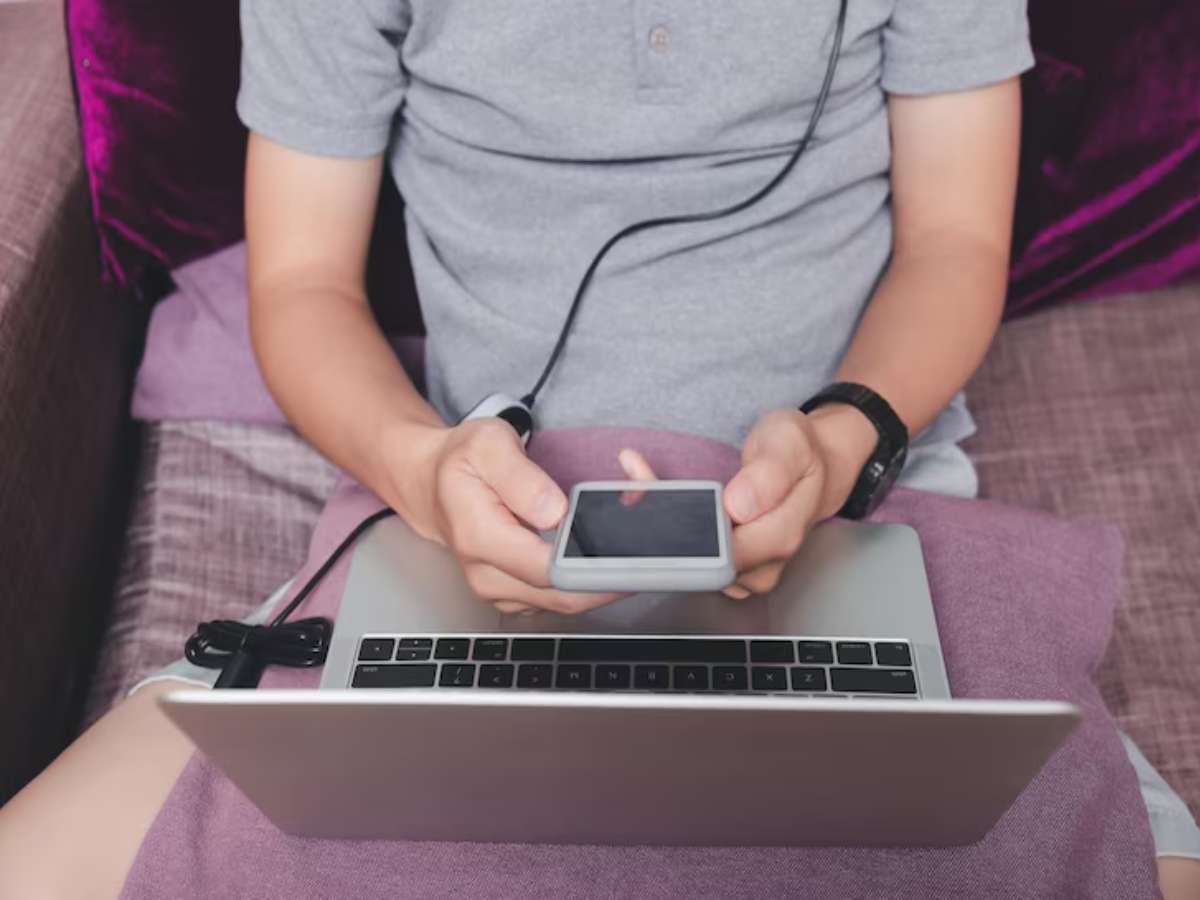Want to play your retro or indie games on a second screen with minimal setup?
A portable monitor may be just the ticket if, like me, you love playing those old-school arcade hits or fetching little indie titles and want to stream them without turning your room into a computer shop. These monitors are light and portable and can plug in and play without all the bells and whistles. They’re ideal for gamers who like their things simple and clean.
Say you’re kicking back with a retro favourite or playing a new indie game, and someone wants to watch. Instead of huddled in front of that one laptop or the TV, you pull out a second monitor, plug it in, and boom, now it’s on a bigger screen. And if you stream, it can be a great second screen to keep your chat or game settings while you continue to game as normal.
Let’s get into how these are game stream-friendly displays, why the setup is so damn friendly, and why so many gamers are smiling thanks to them.
Table of Contents
What is a portable monitor, and why do gamers like it?
A portable monitor is your standard monitor, but smaller, lighter, and more portable. Many of the models, such as a folding monitor, which are even smaller and easier for travel. Many are slim, connect with a USB cable and don’t require a dedicated power cord or driver to function. You literally just plug it in with a USB-C or HDMI cable and it’ll begin projecting your screen.
Gamers love it since it doesn’t occupy any space, and it was done in seconds with one and more screen. For retro and indie games that don’t require giant graphics cards or giant setups, it’s just right. You don’t need high-end gear to get the simple fun that these games provide.
It seems that a lot of indie games are pixel graphics, colorful art or cool music, and those all look pretty for these small screens. For retro titles, it’s even better, essentially a mini arcade right beside you.
How to connect a portable monitor for streaming
Step 1: Pick a monitor that suits your setup
If your computer or console includes a USB-C port, opt for a USB-C portable monitor. So if it’s HDMI, get one with an HDMI input. Some monitors support both. Ensure it’s something that runs driverless. That saves time and stress.
Step 2: Connect the cable
All you have to do is plug in a USB-C cable or HDMI cable between your device and the monitor. If it’s a USB-C powered model, you won’t even need a different charger. It is the same cable that provides power and display. If HDMI, you prob need to plug in a battery bank or use the charger that comes with it.
Step 3: Set up your second screen
The monitor will get detected automatically on most laptops or gaming consoles. You can go into your display settings and select whether to duplicate the screen, or extend the display. For streamers, that tends to work best if it’s extended one screen for the actual game, and one for your streaming software.
Step 4: Start your streaming app
Launch OBS, Streamlabs, or whatever app you are using for streaming. Drag the streaming tools over to the second screen and you’re good to go! Play your game as you normally would, but now you also have control over your stream.
Which devices work with portable monitors?
That’s the fun bit , most of them do. Whether you have a Nintendo Switch, a laptop, a PlayStation, or even a smartphone, a lot of portable monitors, including a 120hz portable monitor, are all compatible. You only need to use the right cable, know. If your Android phone has USB-C, it can be directly mirrored onto the monitor. Some of the newer iPhones require a Lightning-to-HDMI adapter, but it works like a charm after that.
The NES Classic or Sega Genesis Mini, even mini consoles, can also be functional with HDMI portable monitors. So if you’re having a throwback game night or want to show off your indie game skills, these screens won’t turn you away.
Streaming retro games—why portable monitors make it better
Revisiting classics we’ve not seen very often makes for good memories. But it brings small screens, worn cables and occasionally strange angles if you’re using a laptop. A portable monitor solves all that, providing a single, clean display for gaming. Here’s why it feels good:
- The display is crisp and sharp, giving pixel graphics a nice pop
- Dual approach to listen and desk each screen back over the visual streaming
- It keeps your setup light and less cluttered
- Simple to pack and transport to a friend’s house if you want to watch together
And most importantly, you have a bit more control without having to invest tons of money or completely redecorate your desk.
Streaming indie games—simple setup with big fun
Indie games often feature fun stories, lovely music, and clever gameplay. Streaming them means others can join you in that fun. And portable monitors allow you to do that neatly.
If your main screen is busy or small, simply plug in your portable monitor and make it your game’s stage. Or flip it, leave the game on your laptop and use the monitor for stream control, your webcam or music tools. Either way, you’re getting a fine experience with zero hassle.
Some things that make a portable monitor feel nice
There are certain things gamers generally tend to seek out in a portable monitor for ps5, and good monitors usually check those boxes:
- Bright screen is perfect for playing inside and outside
- Speakers or an audio jack for game audio, or headphones
- Touchscreen (for phones or tablets) [optional, but fun to have]
- [Smart covers or foldable stands for quick setup]
- For anyone not so used to carrying laptops, it is lightweight
The little things like this help make your play and stream setup seem effortless and comfy.
Do you need to spend a lot?
Nope. Cheap portable monitors do everything you need. There are plenty of good ones available and on decent budgets that do well for casual gaming and everyday streaming. If you’re doing higher-end work like editing or colour grading, then yes, more expensive stuff helps. But for streaming retro and indie games, even a dressed-down one can do very good work.
We realize you might also want the same monitor for movies, web browsing, as a second screen for Zoom calls and, where possible, watching cricket while working. Which means it’s not a one-use thing; it can be useful all day.
Why gamers love the plug-and-play part
It’s no fun to buy something and try to set it up for hours. With most portable monitors, it’s plug and go. No additional settings, no long instructions. You plug your cable in, and it just works.
Which is why so many streamers carry a portable screen with them. It adds another dimension to their play without adding complexity. It’s like adding a second window without needing walls.
Final thoughts, simple screen, happy gaming
Portable monitors provide additional display space without the hassle. They show off your gameplay, manage your stream, or simply allow you to play your game while taking up a little more space, for retro and indie gaming streaming.
Streaming doesn’t require expensive setups or large investments to be pleasurable. But sometimes a little utility, something like a portable monitor, makes everything feel light, clean and a little fun. If you’re trying to keep it simple but still want to have a good stream setup, sticking a portable monitor connected into something may be the easiest way to get it done.