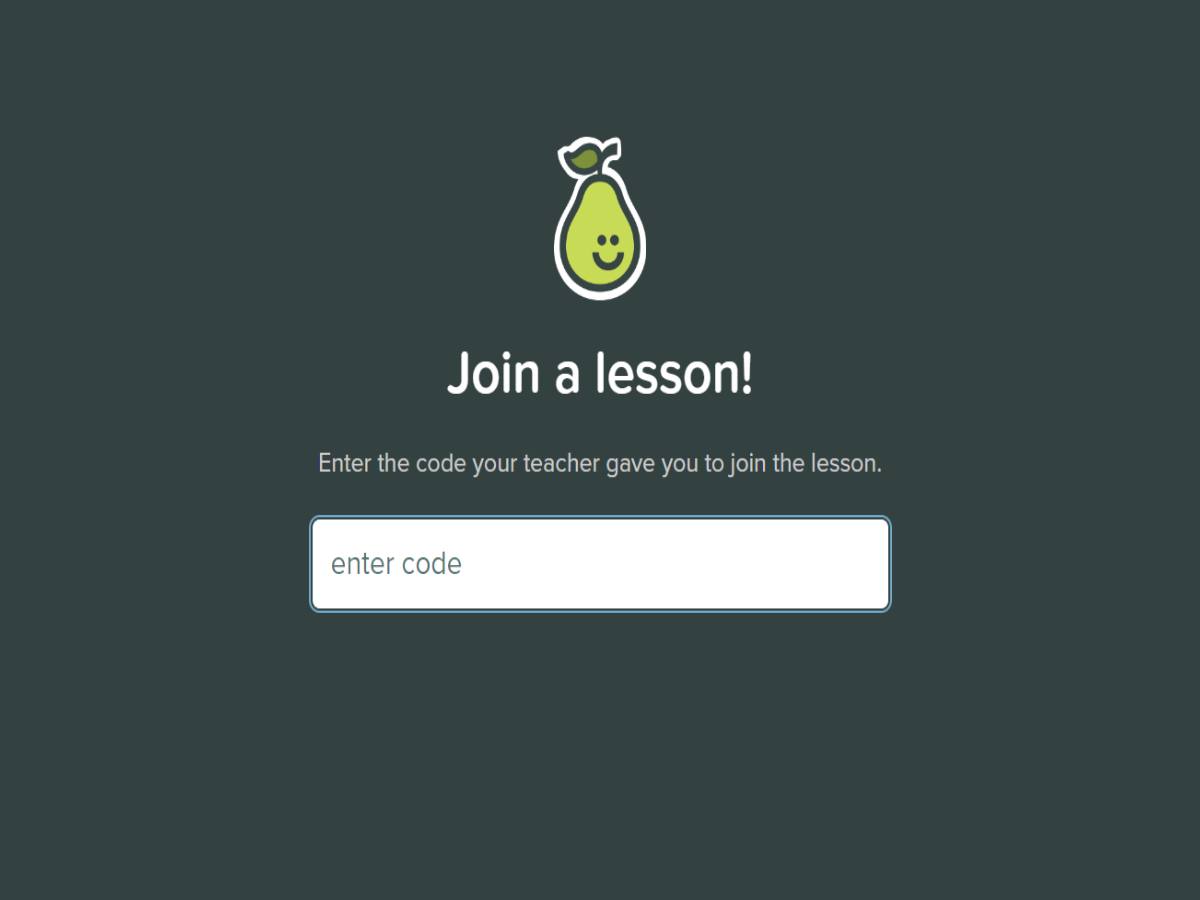Online learning and online teaching has become a most common trend since the world has been hit by Covid. These days most of the schools and colleges are looking for various online tools and platforms to teach their students in an easy and simple way so that they can understand easily. Nowadays There are many online learning platforms and tools available in the market. Today we are going to discuss a similar tool which is called Pear Deck and how to join the Pear Deck with the help of JoinPD.com. Continue reading our guide then you will get the full details regarding this Join pd and pear deck.
Table of Contents
What Is a Pear Deck?
Pear Deck is an online learning and communication platform which helps the educational institutions to provide differentiated learning and gamified practice which makes the students drive towards excellence. Teachers can create initiative presentations and can engage students in formative assessments. In this guide we will explain how to create an account in Peardeck.com for teachers and students and also how to prepare the sessions. We also explain how to Use JoinPD.com for students to join the classes and sessions arranged by the teachers on Pear Deck.
What Is JoinPD.com?
JoinPD.com will help the students to join the pear deck lesson or session with the help of a JoinPD code. When teachers create a presentation or a class on Pear Deck Platform they will generate a JoinPD code and send it to their students. If students want to join the class or listen to the presentation they need to Join the session by going to a website called JoinPD.com. After that they need to enter the Join PD code in the given section so that they can access the class.
How To Create JoinPD Code On Pear Deck?
If you are new to this platform then you can follow the below steps to create JoinPD code for your students.
For Teachers if you want to create a Join PD code you need to have a Pear Deck account first. If you do not have the account you need to create one by visiting https://www.peardeck.com/.
- After that login to your Pear Deck account
- Click on Create Presentation.
- Now go to the top and click on Add-ons.
- Not click Get Add-ons.
- Install Pear Deck and click on Add-ons again.
- Now click on Pear One.
- Now you can create your presentation with the available template.
- After preparing your presentation click on “Present with Pear Deck.”
- Now the platform will generate a 5 digit code which is called JoinPD code.
You have to send this code to the people For those who want to join or watch the presentation or lesson with the help of JoinPD.com.
How To Join a Lesson Using JoinPD.com?
It is very simple for students to join the lesson in Pear Deck.
For students it is optional to have a Peardeck account. If you want an account then you can easily create it with the help of your google account or microsoft account. It will automatically take your name and other details. Now with the help of Join PD code you can join the lesson. This process is when a teacher wants to present the lesson for only some students. Here they can know the student name and other details.
In another way students can join anonymously by JoinPD.com if the teacher enables anonymous user registration. Here the teacher cannot identify the student because the student will be shown by their nicknames and avatars. Teachers cannot identify who is reacting. Students can just go to https://app.peardeck.com/join and enter the Join PD code. Now you will be taken into the lesson or presentation.
Benefits Of JoinPD.com [Pear Deck]
There are many types of benefits and advantages that students and teachers can get from this online learning platform. Below are some of them.
- You can get Real-time Feedback
- Use of Google Sheet
- You can do Data Tracking
- Use of Google Drive and Microsoft OneDrive Storage
- Helps in Personalized Learning
- Universal Compatibility
- Gamified collaboration
- Easy Accessibility
- Cross platform availability.
- Differentiated instruction
- Enhance Student Engagement with teachers
- Interactive Responses
- Assessments & test preparations
- Live Feedback
- Data security
- User Friendly
Conclusion
This JoinPD.com helps the students to join the various pear deck lessons, sessions and presentations. This helps their communication and engagement with the teachers and thereby increases their quality of education. In future educators and teachers will use this type of online platforms more and more in their educational institutions which makes the students more involved in their subjects.
All types of devices like mobile phones, computers, laptops and tablets will support This tool. There is a free version and also a paid version. If we take a subscription then we can access more tools and more features of Pear Deck. Not only teaching and learning, these tools are also used for various purposes like performance tracking of students and teachers, displaying all the latest news and notifications regarding the institutions, exam time table, results etc.