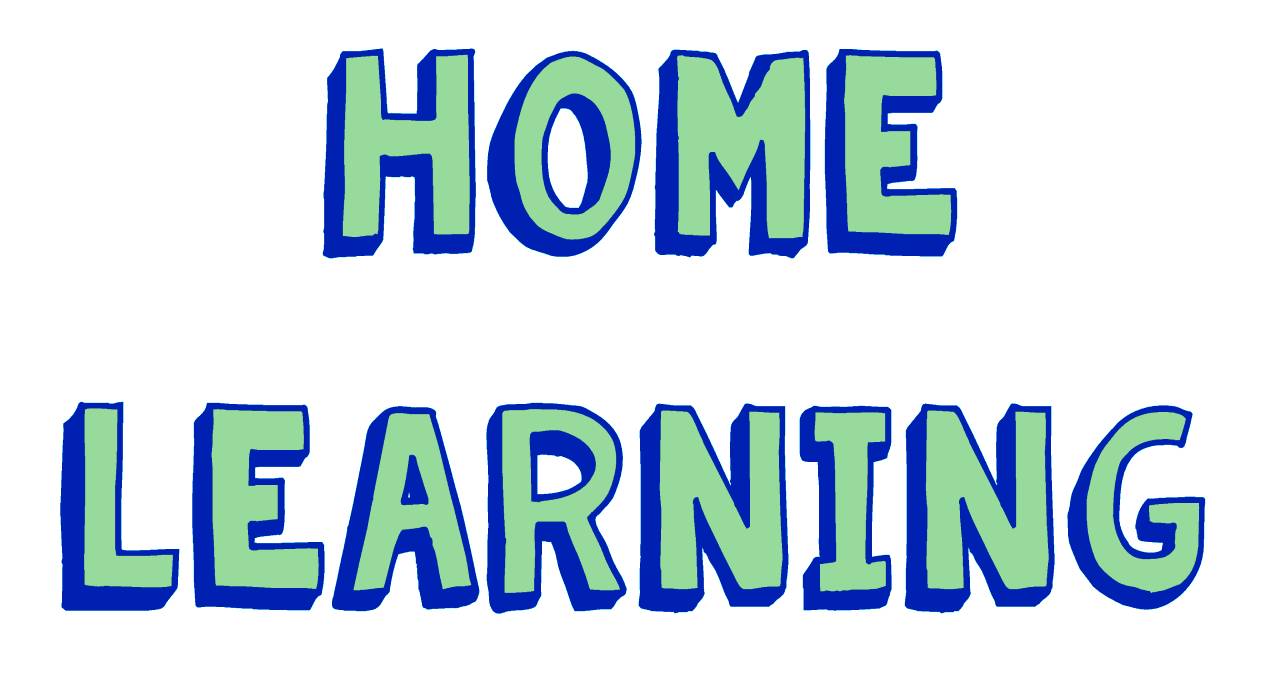Do you want to continue your education from home? We have already explained what the advantages are and how you can best start with them in our article on “learning at home”. But what if you get constantly distracted? The best friend calls, the news service sends push messages about the current corona crisis, or outside the window, the neighbor tries in vain to hoist a much too big package into his much too small car. You are no longer on the job – do you know that? Especially the “sitting alone in front of the PC” is difficult for many. Because somehow everything seems to be more interesting than learning. So that you can avoid the distraction of home learning and organize yourself well, we give practical tips – and of course, they don’t just help with learning,
10 tips to help you avoid distraction while home learning
The announcement:
Let family members or roommates know that you need to learn now and don’t want to be disturbed by a certain time. You are also welcome to state the time from which you can speak again or be available for leisure activities.
The starting point:
Make sure that you have slept in for your learning phase, that the hunger has been satisfied, but that you don’t feel overcrowded or that you just have to go to the toilet again. The most important to-dos in the household or at work should also be done so that you are not already stressed and start your home learning completely elsewhere.
The workplace:
Find a quiet place where you are optimally not disturbed so easily. A study is ideal, otherwise, another room that is not currently being used.
Access:
If possible, close the door of your temporary work area to really have peace and quiet to study. If the entrance is visibly closed, nobody will burst in quickly and the greatest possible distraction is averted.
The desk:
Clean up your workplace so that you only have the bare essentials in the immediate vicinity. A slip of paper, little space or other projects only annoy and ultimately guarantee the distraction from concentrated learning.
The smartphone:
Place your smartphone outside of your field of vision before you start learning – it is best not to take it with you into the room where you want to study. Smartphones, tablets, and Co. are one of the worst distractions in-home learning!
The notifications:
Turn off anything that could distract you. Even if you have already banished your smartphone from your study room in an exemplary manner, you should not forget the notifications that you could receive via your learning medium – your PC, your tablet, or whatever else you need to learn. Make sure that any distractions caused by push notifications, popping windows, or beeps are switched off.
The work schedule:
Large packages of tasks, in particular, can deter and demotivate, the hurdle simply looks huge. How are you supposed to do it? These challenges favor being distracted. You can prevent this by dividing it into small steps, either from the start or as soon as you are faced with a large task, which you then work through. So the task loses threat and any kind of distraction has much smaller chances for you.
Point of time:
If it is difficult for you to have peace at home, try to vary your time to learn to minimize distractions during home learning. For example, if your family usually gets up at 9 a.m. on the weekend, you get up at 7 a.m., have a coffee, wake up in peace and then learn an hour in the morning. What do you mean?
The word “No!”
Distractions can usually not be completely eliminated during home learning – unfortunately. Because you cannot influence everyone yourself. Inquiries or troublemakers are not as easy to put aside as your smartphone. It is, therefore, all the more important that you confidently say “No!” To temptations, inquiries, or opportunities that are a distraction from home learning. So if you have just started learning, maybe you are fully on the topic, then answer family members or friends with a clear “No!” When it comes to spontaneous barbecues, helping in the garden or important errands. If this seems too hard for you, then combine the answer with a compromise that, for example, you can learn another two hours and then drive to the hardware store.
Also Read: Wearable Devices – What Are Your Most Common Vulnerabilities?