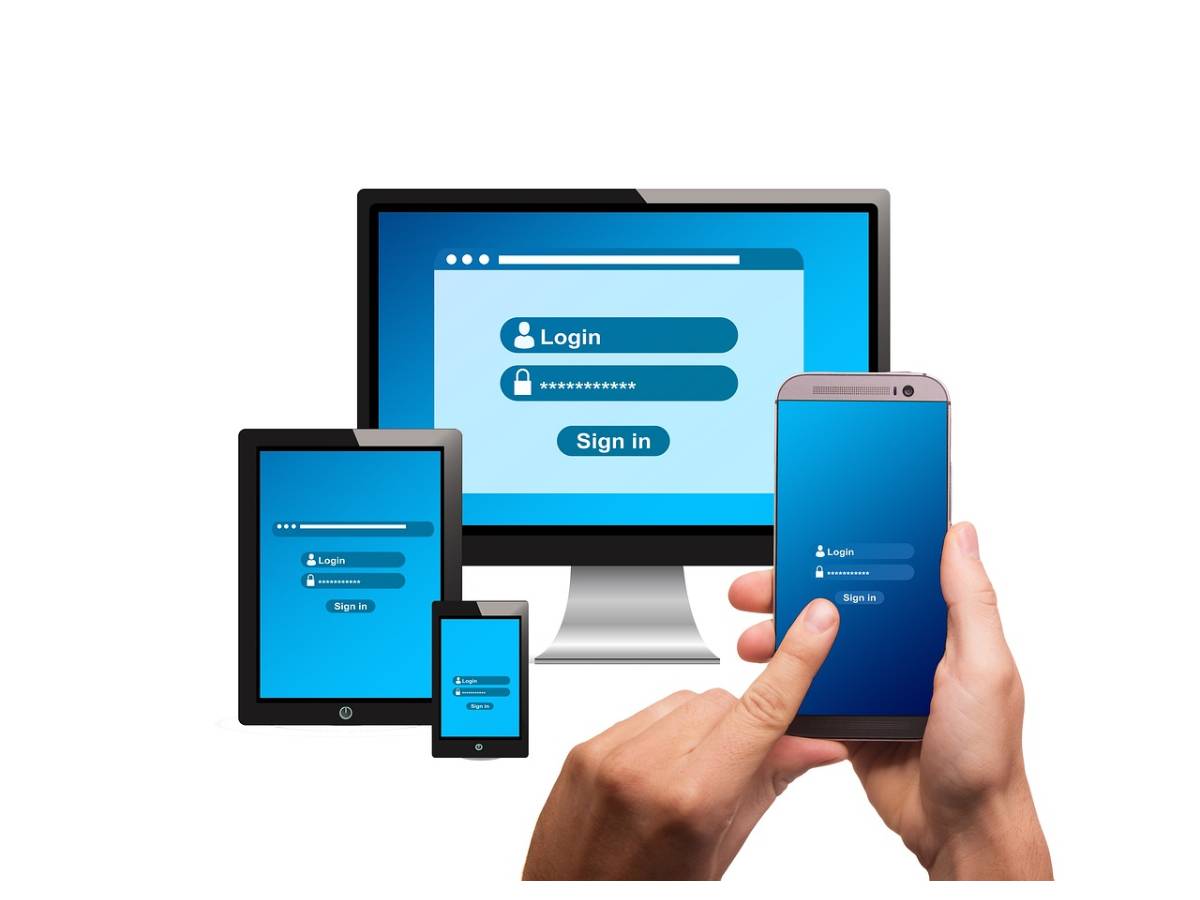Securing your WordPress site is an essential task to safeguard your content, protect user data, and maintain the trust of your visitors. A comprehensive security approach includes using CAPTCHAs, implementing login lockdowns, scheduling backups, managing resets, setting up maintenance mode pages, and leveraging .htaccess files.
Table of Contents
Captcha Security
CAPTCHAs are effective tools in preventing automated bots from accessing your site. By requiring users to complete a simple challenge, CAPTCHAs add an extra layer of protection against spam and brute force attacks. Implementing CAPTCHAs on login forms, comment sections, and contact forms can significantly reduce malicious activity.
Login Security
Login lockdowns are another critical measure to secure your WordPress site. This technique limits the number of login attempts from a single IP address within a specific timeframe. If someone attempts to guess your password repeatedly, they will be temporarily locked out. Plugins designed for login lockdowns can help thwart brute force attacks and alert you to potential threats.
Backups Are Essential
Regular backups are indispensable for any WordPress site. Backing up your website ensures that you have a secure copy of your data in case of a breach, server failure, or accidental loss. Various plugins and services enable automated backups, allowing you to schedule regular intervals for saving your data. Make sure to store backups in secure, off-site locations to reduce the risk of losing your files.
Password resets are necessary to maintain the integrity of your login credentials. Regularly updating passwords and enforcing strong password policies can help prevent unauthorized access. Additionally, if you suspect that your credentials have been compromised, initiate an immediate password reset to mitigate potential damage.
Maintenance Mode Pages for Better SEO
Maintenance mode pages are helpful for temporarily restricting access to your site while you perform updates or fixes. These pages notify visitors that your site is under maintenance without exposing incomplete or vulnerable content. Many WordPress plugins offer customizable maintenance mode templates, allowing you to present a professional message while safeguarding your site.
The .htaccess file is a powerful tool for enhancing your WordPress site’s security. It allows you to configure various settings, such as restricting access to sensitive directories, blocking specific IP addresses, and enabling SSL encryption. Editing the .htaccess file requires caution, as incorrect configurations can disrupt your site. Always create a backup of this file before making changes.
Combining these security practices creates a robust defense system for your WordPress site. CAPTCHAs deter bots, login lockdowns thwart persistent attackers, and backups provide a safety net for your data. Regular password resets and the use of maintenance mode pages further reinforce your security strategy, while the .htaccess file offers customizable protective measures. By adopting these steps, you can reduce vulnerabilities, protect your site from threats, and ensure a safe experience for your users.