VTOP is a special platform that is designed for the students and teachers of VIT [Vellore Institute of Technology]. VIT is one of the famous and well established educational institutions in southern India. Due to the digitalization in every sector, the education sector is also paving a way for digitalization with the introduction of advanced tools and platforms. With the VTOP login the students and teachers can get many benefits. Today in this article we will discuss this VTOP platform and also the process to do VTOP login at vtop.vit.ac.in. If you are new to this platform then you can learn about this online tool with the help of this detailed guide.
Table of Contents
What Is VTOP and VTOP Login?
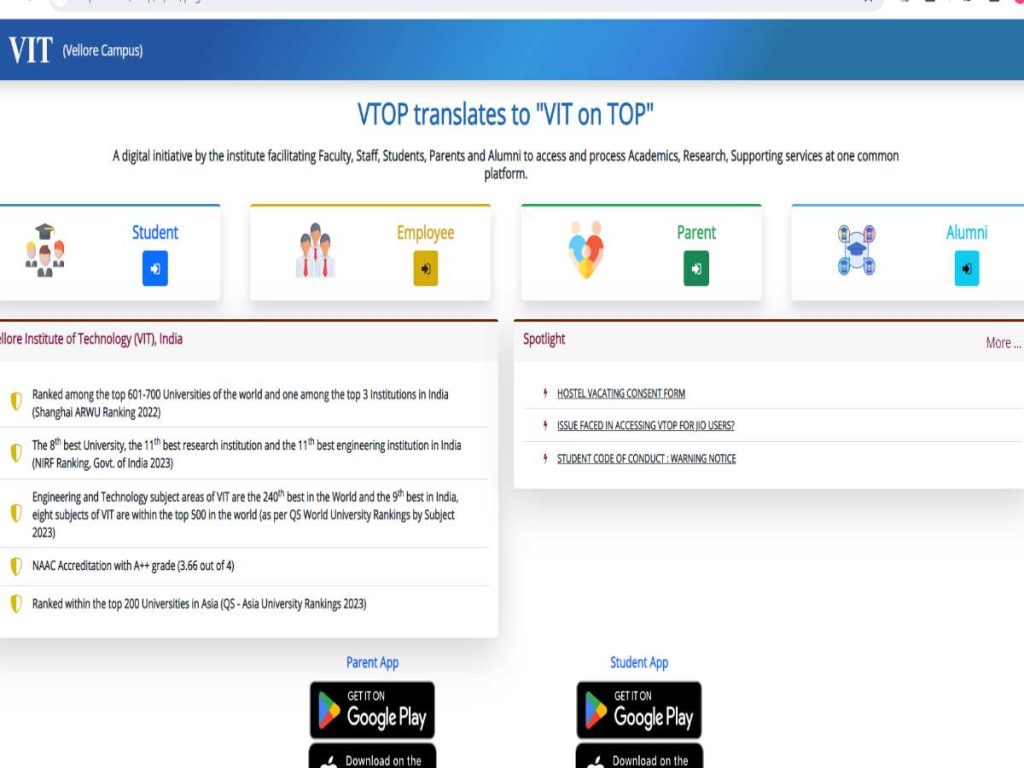
VTOP which is generally called as VIT Task and Observation Platform for Vellore institute students, teachers and parents. VTOP is a digital initiative Taken by the VIT institute for facilitating Faculty, Staff, Students, Parents and Alumni to access and process Academics, Research, Supporting services at one common platform. This platform brings students, teachers and parents to one platform. Offline work and maintaining documentation has become old fashioned, now everything is digitally stored and accessed so every educational institute is using their own platforms like VTOP to provide easy service to their students and teachers. This guide will further show you on how to do VTOP login and access its features.
Features Of VTOP platform
VTOP platform is very well designed eLearning tool with very unique features
- Academic Resources like materials, online videos are available.
- Student report cards will be available.
- Access to the library.
- Online communication Tools.
- Enhanced security.
- Best Customer support.
- Transparency.
VTOP Registration
Before doing VTOP Login first we need to register and create an account for ourselves. To do that you have to follow the below steps.
- If you are a student the first thing you need to do is to create student profile at https://vtop1.vitap.ac.in/studentprofile/
- Enter all the required details in the given fields. You will receive all these details form the institution.
- Enter your date of birth and click on login.
- After that enter all your personal details and phone number and click on the submit option.
- That’s it your profile is registered at VTOP platform.
VTOP Login Guide.
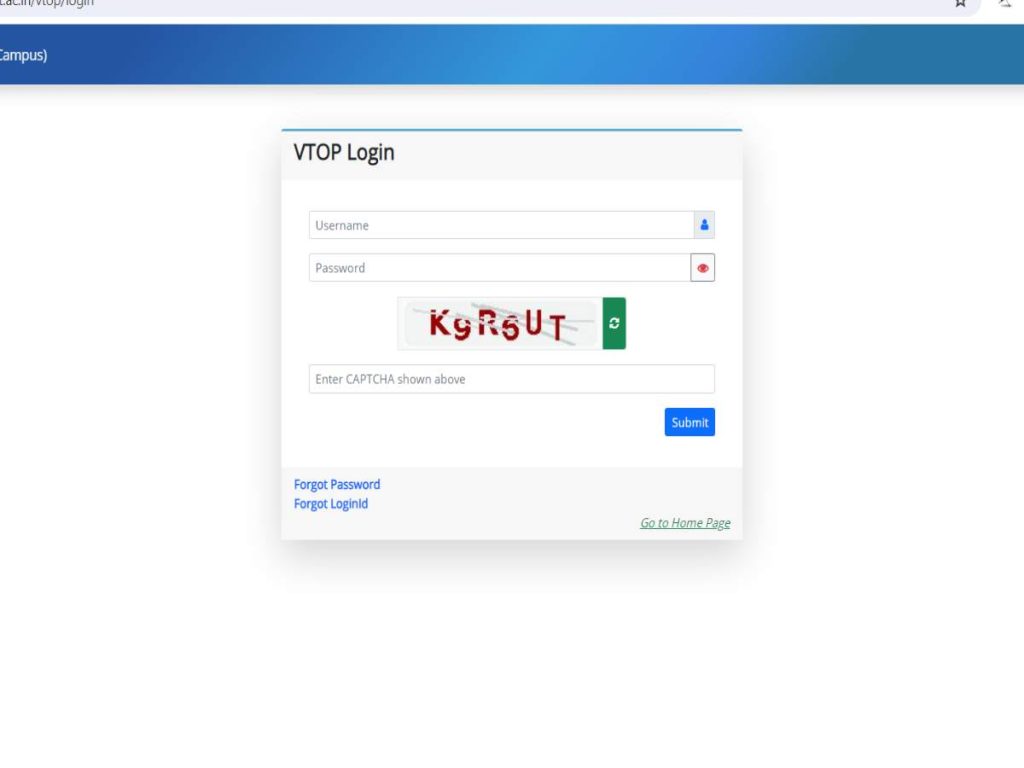
Now after doing the registration then you can easily do your VTOP Login. You can simply follow the below mentioned steps.
- First visit the VTOP Login page https://vtop.vit.ac.in/vtop/login
- Now enter your username and password.
- Now you need to enter the shown captcha correctly.
- Now click on the submit option.
- Now will be directed to the VTOP dashboard and can access all the features.
If you forget the password or the user ID then you have the option to reset them in this page itself. You can click on them and reset your password if forgotten. The above method is for only students. The VTOP Login option is also available for employees, parents and alumni differently. Everyone’s dashboard is designed with specific features required and useful for them.
Advantages Of VTOP login
There are many advantages in using this digital eLearning platform for students and teachers. Below are some of them
- Latest news and updates like exam dates, timetables and fee structures will be released on this platform.
- Time management can be done through this digital platform.
- The performance of the students and teachers can also be increased by using this eLearning platform.
- Students can download notes from this platform and teachers can assign specific tasks to their students through this platform and check their report. Thus there will be flexibility provided with the help of this tool.
- Helps in building a community.
Final Thoughts
Through VTOP Login students can know and find all the details regarding their institute even though they are not available on that day. So this helps the communication between students and management. There is also an app facility for this platform where you can download the app directly from the google play store or apple store and use them. The process for login and registration is the same. If you do not find the app then you can directly download it from the link which has been given in the homepage of the official VTOP website.

